with the default settings, "clear", or the delete key, only makes a region transparent but doesn't delete the colour info. it can easily be retrieved
ways to fix this are:
1. uncheck "save colour values from transparent pixels" when exporting
2. put a fresh transparent layer underneath everything, its colour info (pure black) will be saved instead
3. just fill the area with a solid colour instead
3.1. or save as jpeg